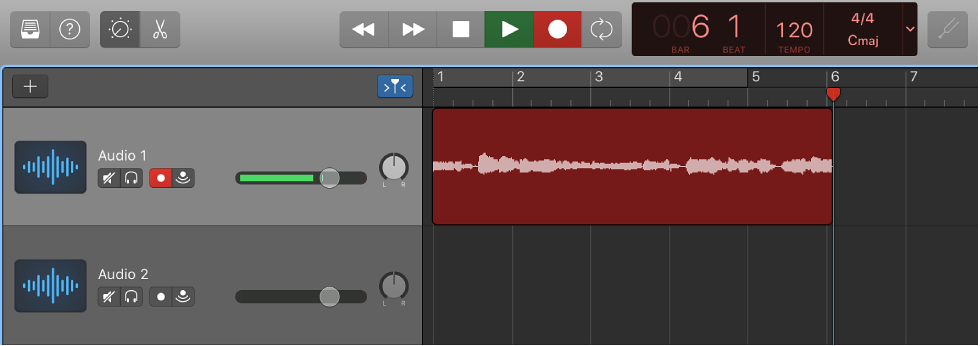You record sound from a microphone (voice or acoustic instrument, for example) or an electric instrument (such as an electric guitar) connected to your computer, to an audio track.
Record sound to an audio track
- Select the header of the audio or guitar/bass track you want to record to
- Move the playhead to the point in the ruler where you want to start recording.
- Set the metronomeand count-in to hear a steady beat while recording.
- Click the Record button
 in the control bar (or press R) to start recording.
in the control bar (or press R) to start recording. - Start singing or playing your instrument.The recording appears as a new audio region on the track as you record.
- Click the Stop button
 in the control bar (or press the Space bar) to stop recording.
in the control bar (or press the Space bar) to stop recording. -
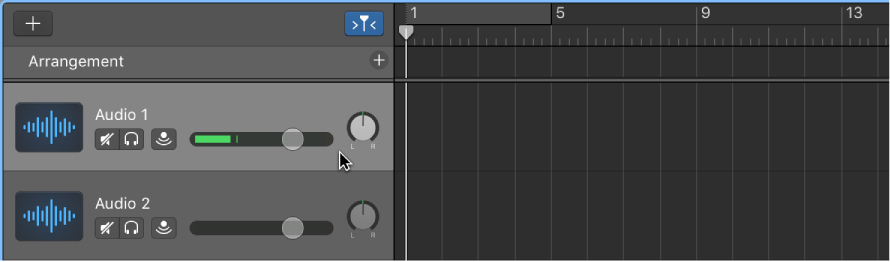

-